From Web2 to Web3: How Web3 in Web Design Is Redefining Online Ownership
See how web3 in web design blends blockchain, wallets, and UX to create secure, decentralized, user-first digital experiences.

Working in a daycare won’t make you create many presentations. However, there will always be a time you should make one to present it to the kids, parents, and even investors. It will be such a fun experience since a presentation for daycare will be a lot different than any other presentation. You can explore more informal styles, like playful, cheerful, and colorful styles. So, how to make yours eye-catching enough and help you deliver the content well?
Talking about eye-catching is talking about visuals. You can start it by picking the right font that is suitable for kids. It is best to use informal fonts to relate to the kids’ tastes. Not too stiff and not too serious. Explore free fonts from the application you use to create the presentation. You can also download or purchase other fonts to get more unique font selections.
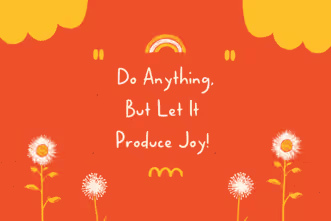




Feel free to make your letters big and bold, especially on the headings and focal points in every slide. This font set will help the kids to see the text more clearly. Still, you have to combine it with a smaller font size to give a balanced look. Try to adjust the size and position to get the presentation for the daycare you want and need.
You will need images to complement a presentation to keep the audience focused on your presentation. Kids tend to get bored easily when they only look at the text. It also actually happens to the adult audience. Images can be supporting data that reinforces your explanation. They also help provide a conception that words cannot get it through. Children-friendly is the only condition you have to meet in choosing the images.
Usually, you must match the image with the content you want to convey in the presentation for daycare. When you need to present a daycare profile, the picture of kids’ activities and daycare facilities are the best image choices. But, when it is for learning purposes, the image selections can be more varied. You are allowed to put one image on every slide when you need it. Adjust the position of the pictures so that they do not overlap or collide.
Knowing the kids’ short concentration term, you must arrange the content carefully. Keep them short. It is not just about concentration. Early-age kids usually still hard to understand complex and long sentences. That’s why keeping the content short on each slide is the best thing to do. To compensate for it, you are always welcome to make many slides in one presentation.

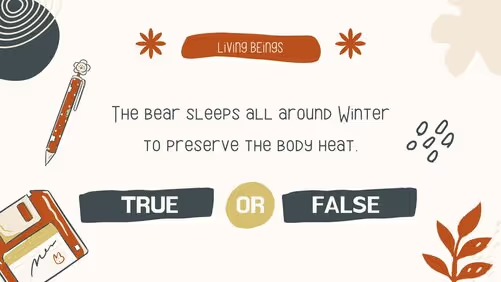
You can apply this method to other presentations for daycare, like the profile or opening presentation. Give a brief introduction, benefit values, marketing plans, daycare activities, and more. It is the best way to give highlights or the big picture of your daycare. You can add more sections to the presentation based on our needs.
To match the cheerful and playful vibe of the daycare, you must choose fun and playful color palette, too. Bright colors are best suited for making uplifting presentations. Soft color combinations can make your audience comfortable throughout the presentation session. Or you can combine both color tones so that your daycare presentation doesn’t saturate and make the audience’s eyes tired.
Red, yellow, orange, green, and blue is the most used colors in presentations for children. Those colors have their own purposes that you can use to the max on your own presentation. The energizing red is perfect to generate feelings of energy and encourage creativity. Yellow is the absolute attention grabber. Lift the audience’s mood using the orange color. Make your audience more concentrated by using green on your slides. And last, use blue color to encourage productivity.
Hesitant to pick the color schemes for your presentation? Follow these tips!
Use high-contrast colors for legibility. Make sure the colors on text, images, icons, or other graphics have a different color tone or brightness from the background.
Consider color associations and what kind of association you want to make. As mentioned above, each color has its psychological tendency to human subconsciousness. So, pick them carefully.
Choose the color scheme by considering the screen type. It is best to use dark color schemes for tablet and desktop screens. For projection screens, better to use lighter color schemes.
To make the presentations for daycare more attractive, you need some decorative elements. Its function is may not as important as text, images, icons, or graphics. These elements can make the presentation look more lively. You only have to remember not to overuse them. The overusing of decorative elements only will make your presentation look noisy. That is why you have to remember the rule of providing white space.



As its name suggests, decorative elements only mean decorating, making your presentation look better and eye-catching. So, put them enough as needed. Too many decorations only will make your presentation hard to understand. It also distracts the attention of the audience. Instead of focusing on the content you present, children will pay more attention to the decorations that fill each slide. The worst case is you will lose the real purpose of presenting the daycare presentation.
Last but not least, add a video to make the presentation more engaged with the audience. It is also a benefit you can use to make your daycare class more fun and livelier. You can also make this video slide as an activity interlude to avoid boredom in class. You can put any video that suits the kids you handle. Be it dance, story, activity, or other videos. The video duration should not be too long, especially considering the limited period of the class.
Then, what kind of videos are suitable to be included in presentations for daycare promotions or introductions? The most suitable videos to embed are the daycare situation, how you handle the kids, and even some testimonies from the parents. Those videos will help boost other parents’ trust to leave their children in your care.
It is now easier to create your own presentation for daycare when you already know what to include. Practice more on your own to get the best design you need on every occasion. You even can make it your default template. But, if you still do not feel confident with your own design, it never hurts to use ready-to-use templates or ask for help from a professional.