From Web2 to Web3: How Web3 in Web Design Is Redefining Online Ownership
See how web3 in web design blends blockchain, wallets, and UX to create secure, decentralized, user-first digital experiences.

Sketch is a software widely used by designers to create graphic products. Even though there is many new software, many companies and design studios require applicants to master the software. It’s in the older generation. However, it will be wise to learn valuable Sketch tools to dive into graphic design. Prepare yourself to learn more about the best tools to create the best design.
For many designers, Sketch is a powerful design tool. It offers designers a comprehensive solution for all stages of the design process. After providing the prototype feature, Sketch becomes more powerful. A designer can work from initial wireframes to final prototypes. Combined with a user-friendly interface and strong community support, it is an essential tool for modern UI/UX designers.

Although Sketch is well-known for designing UI/UX design, it is a powerful tool for creating other graphic design products. It can create everything, from icons to product packaging. However, among all those products and UI/UX ones, valuable Sketch tools are good for creating icons and illustrations.
Sketch is good for creating icons for its vector-based tools. The tools allow for precise control and scalability. It is essential for icons that need to look sharp at various sizes. Furthermore, Sketch can help users reuse and update icons across different projects using its symbols and components. Plus, powerful features such as grids, alignment tools, and Boolean operations make the icon design process more efficient.
Meanwhile, in illustration, vector editing from Sketch allows the creation of detailed and scalable illustrations. Sketch is also very flexible so designers can create a wide range of illustrations, from simple line art to complex, multi-layered artwork. What is even more comfortable is that any illustration work in Sketch can be easily integrated into other design projects.
Besides those three, including UI/UX design, designers can consider creating logos, social media graphics, and marketing materials using Sketch. Its characteristics, such as precision, efficiency, and versatility, can meet the needs to create high-quality products, making it a top choice for designers working in these areas.
“Sketch is a tool used by UI and UX designers to design prototypes, logos, user interfaces, and more.” – The Designers Toolbox
Sketch offers several tools and features that any designer can use to produce different graphic products. Those tools make Sketch stand out compared to other design software. Here are Sketch key tools and features that are perfect for any project.
A designer who handles repetitive elements across various projects will love symbols and components. Symbols allow designers to create reusable components that can be updated globally. Therefore, designers don’t need to update these elements one by one. It ensures consistency and saves time.
Designers can also customize instances of symbols without detaching them. It allows for flexibility within a consistent design system. Managing complex designs is much more efficient and maintainable thanks to this ability. Plus, there’s no need to sacrifice adaptability to gain a. coherent design system.
Many designers struggle to manage various design elements and screens just because they can’t be handled in a single document. It makes the complex project even more complicated. Artboards and pages Sketch provided help designers manage multiple screens or design elements within a single document. It is one of Sketch’s features that can represent different screen sizes, states, or parts of a design, facilitating responsive design and iteration. This versatility is particularly beneficial for responsive designs.
Any design that requires high accuracy needs vector editing tools. Among the valuable Sketch tools, they are robust and precise, allowing for detailed and scalable designs. Even though you are not an expert in vector graphics, its intuitive interface in vector editing makes it accessible even for any designer. It enables designers to produce high-quality work with ease.
Mostly, it needs more than one tool to make a design into an interactive prototype. Thanks to the built-in prototyping tools in Sketch, designers can create it within the same application. It streamlines the design-to-prototype workflow. Designers can also add basic animations and interactions to prototypes. That will help visualize and communicate user flows effectively, thus enhancing the overall design process.
With various projects and different types of designs, Sketch can meet all needs by presenting an extensive library of plugins and integrations. What Sketch provides is far beyond the core features, allowing designers to find plugins for everything from animation to accessibility checks. Furthermore, integration with other tools, such as Zeplin, InVision, and Abstract, fosters better collaboration and project management. It makes Sketch a central hub for design activities.
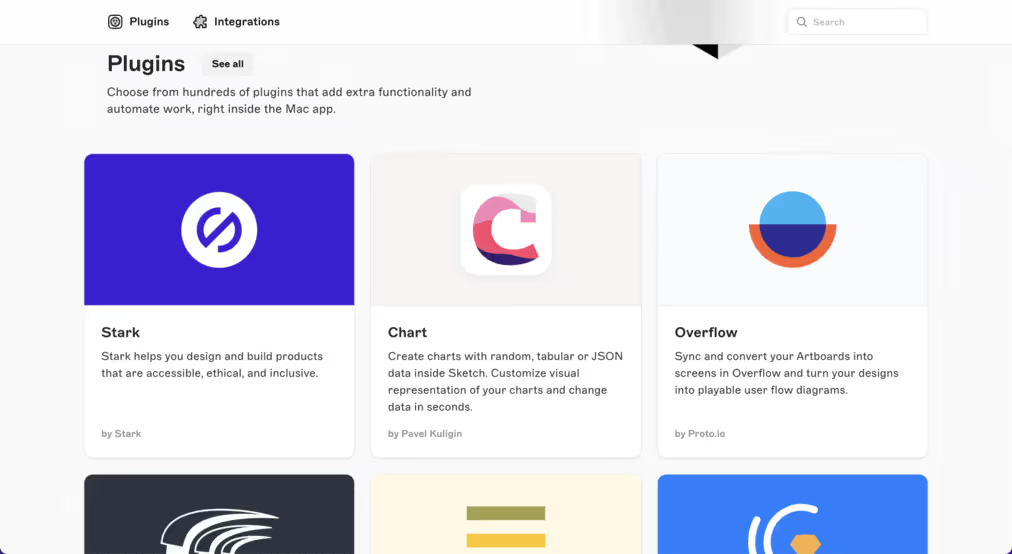
Collaboration is easier using Sketch Cloud. Through the cloud, designers can share, collaborate, and give feedback to each other. Since it allows for real-time updates, all team members can stay synchronized and ensure that everyone is working on the latest version of the design. Moreover, stakeholders can view and comment on designs without installing Sketch. Thus, it enhances productivity and communication within design teams.
Working with Sketch is more efficient with the smart layout feature. The feature automatically adjusts components when content changes. It significantly improves the efficiency of creating responsive designs—no more manual resizing and adjustment. So, designers can focus on creativity and innovation rather than repetitive tasks. The result is designs adapt seamlessly to different screen sizes, ensuring a polished and professional outcome.
Some may still be in doubt about using Sketch tools for various projects. However, you can erase them for these very reasons.
Unified Workflow: No need for external applications for prototyping, version control, or collaboration, Sketch provides them all.
Community and Support: The community is active and vibrant, offering a wealth of plugins, tutorials, and resources that can enhance a designer’s workflow.
Focus on UI/UX: Sketch’s features are tailored specifically for UI/UX design, making it particularly powerful for digital product design compared to more generalist tools.
Mastering valuable Sketch tools can significantly boost your design capabilities. They offer precision, efficiency, and versatility across various projects. Whether creating intricate icons, detailed illustrations, or comprehensive UI/UX designs, Sketch tools provide the essential features needed. Embrace them to achieve outstanding results and elevate your design process.