From Web2 to Web3: How Web3 in Web Design Is Redefining Online Ownership
See how web3 in web design blends blockchain, wallets, and UX to create secure, decentralized, user-first digital experiences.
.avif)
The rapid development of digital media does not completely erase the existence of printing media. Therefore, you still need a design for printing. However, in designing for those media, there is one significant problem that often becomes a dilemma: color modes. What is the best choice between RGB and CMYK color mode? To know the answer, let’s learn about RGB vs. CMYK.
Both RGB and CMYK are modes of mixing colors in a design. Each can produce various color possibilities. What distinguishes the two is the primary colors. RGB mode uses red, green, and blue. Meanwhile, CMYK uses cyan, magenta, and yellow, and the key (K) is all colors mixing producing black. Is that the only difference? Of course not. This primary color difference results in many other differences. Starting from the mixing mode, the resulting colors, the best use, and so on.
RGB is a mixing colors mode in an additive process to create colors. The additive process itself is a mixing color process that occurs between light with different wavelengths. When the red, green, and blue colors are mixed, they create a white light. But, when no lights occur or mix, it produces darkness (black). Meanwhile, to produce different colors, you only need to adjust the wavelength intensity, which ranges from 0 to 255 which produces 16.7 million color possibilities.
Since it uses light, this color mode is best used for digital design projects. You can display designs on any screen, including smartphones, computers, tablets, and more.
The format of the saved file of your project is important. If you choose the wrong format, your design can be unusable because it is unreadable. Although there are many formats to use, the best format for RGB is .jpg and .png file formats. Those two formats are readable on almost every platform and digital media.

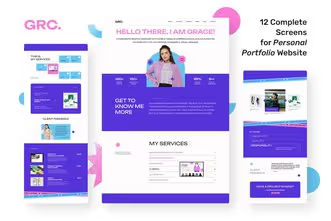




CMYK is a mixing color mode in a subtractive process to create colors. Opposite to RGB, which mixes wavelengths to produce colors, CMYK creates colors by removing light wavelengths. Instead, this process layers different degrees of CMYK color inks. This process is referred to as the subtractive process to have colors for tangible, printed materials.
Unfortunately, the cyan, magenta, and yellow color is too transparent. They are not enough to produce a black color. Hence, the black cartridge is provided separately to provide the opacity, enough to bring the black color itself. Meanwhile, the intensity of each CMYK color can produce up to 16 thousand color possibilities.
There is no better time to use CMYK color mode than when creating a printing design. The color mode can give more accurate results than the RGB. So, you should set the color mode from the start to avoid doing the conversion later. This is because doing it can cause inaccuracies in the color. And, if your design has small details, make sure they have the appropriate size to not get lost in the final print.
So, what projects should use this CMYK mode? You can use the color mixing mode for branding, advertising, merchandise, and essential materials projects. The branding projects include business cards, stationery, stickers, signages, and storefronts. For advertising, it includes billboards, posters, flyers, vehicle wraps, brochures, etc. Meanwhile, merch projects include t-shirts, hats, etc., and promotional swag, like mugs, pens, and so on. Product packaging and restaurant menus will be in your essential material projects.
Printing designs will be best to use .pdf and .eps file format. The .pdf is the most compatible with most programs across devices. If you and your team work together using Adobe Illustrator, you can save the project using the .ai file format. Another option you can use is .tiff. It is best for high-quality printing purposes, such as magazines, newspapers, brochures, posters, and many more.





RGB color mode may produce more colors than CMYK color mode. However, if we talk about their file size, RGB has a smaller size. It can happen because you only define color in three channels, not four like in CMYK mode. Therefore, when you convert files in RGB vs. CMYK, there will be a change in size. However, regardless of the file size, it is better to choose the suitable color mode according to your needs from the start.
If, by any chance, you need to convert RGB to CMYK or CMYK to RGB works, there’s still a way. You can use editing software to convert an image with RGB to CMYK color mode. Most editing software provides conversion options, such as Photoshop, Illustrator, or CorelDraw. You only need to open the image you need to convert and then save the file as a CMYK image. Editing application also allows you to do the otherwise. Or, you can convert it using an online converter.
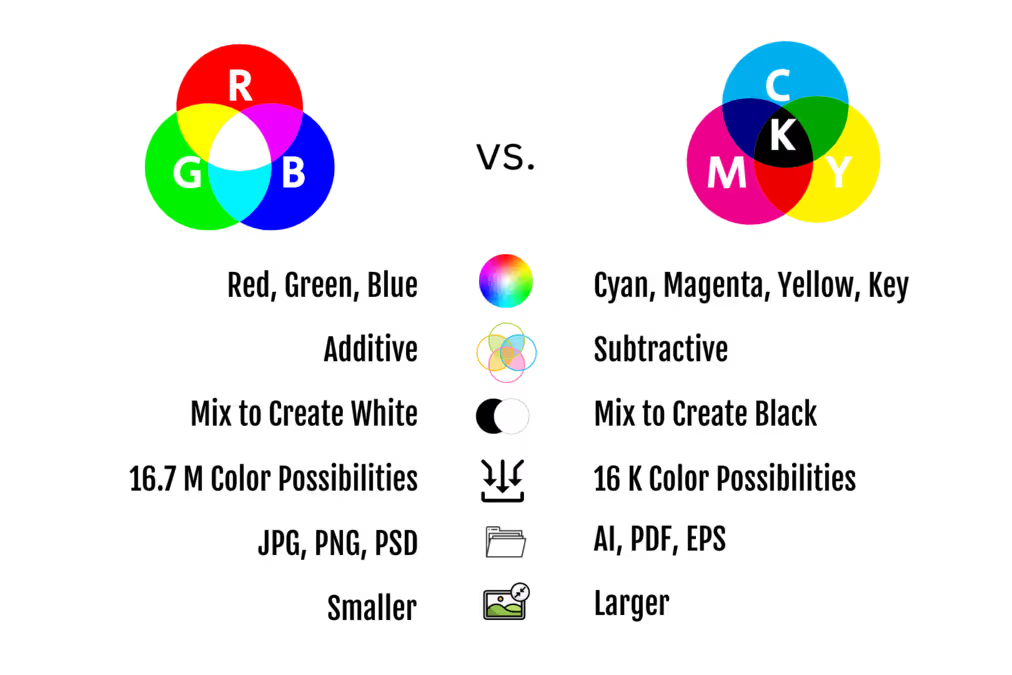
It will be a disappointment when the color of the project you have been working on does not match your expectations. Therefore, you must know what project you are working on. Is it for digital or print needs? RGB color modes vs. CMYK will give its best results when applied to the right project.